The National Examinations Council (NECO) has announced the release of the June/July 2024 Senior School Certificate Examination (SSCE) results.
Professor Dantani Ibrahim Wushishi, NECO’s Registrar, made the announcement during a press briefing at the NECO headquarters in Minna, Niger State, on Thursday.
Candidates can now access their results either online through the official NECO website or via SMS. The online results portal, [www.results.neco.gov.ng](http://www.results.neco.gov.ng), provides a straightforward way to view your examination outcomes.
In this guide, Tribune Online will outline the steps to check your NECO 2024 results.
How to check NECO Results 2024 online:
- Visit the Official NECO Website: Go to www.neco.gov.ng, the main platform for checking NECO results.
- Purchase a Token: Buy a NECO result-checking token online through the NECO portal. Have your debit card or internet banking details ready for the purchase.
- Log In to the NECO Result Portal: After buying your token, navigate to the result-checking section on the NECO website. Log in with your exam year, exam type, and the token you purchased.
- Enter Your Examination Details: Input the year (2024) and type of examination (June/July SSCE). Also, enter your 10-digit NECO exam number.
- Check Your Result: Click the “Check Result” button to view your 2024 NECO results. Your scores in all subjects will be displayed immediately.
How to check NECO Results 2024 online via SMS:
- Type NECOExamNoPIN*ExamYear (without spaces). For example, if your exam number is 12345678AB, your PIN is 6864123459678, and you are checking for 2024, your message should be formatted as:
NECO12345678AB6864123459678*2024
- Send this message to the official NECO result-checking SMS number.
- You will get a text message with your results.
.png)
 5 hours ago
8
5 hours ago
8
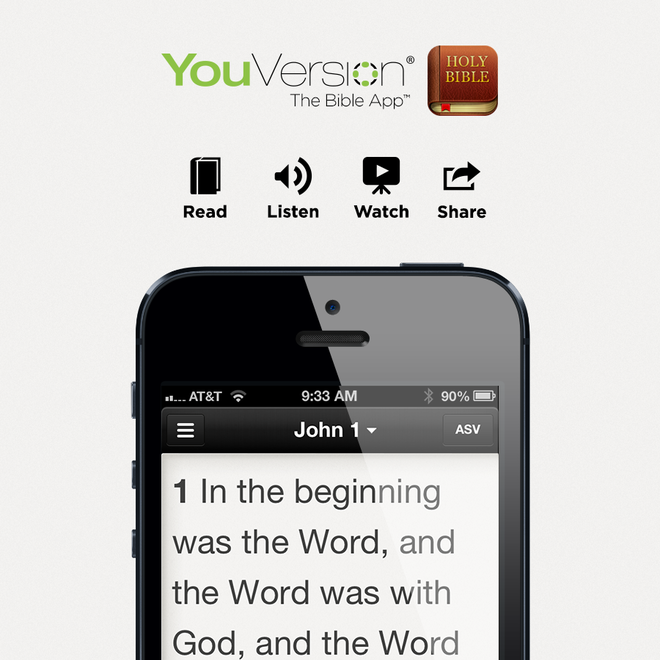








 English (US) ·
English (US) ·